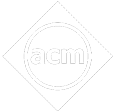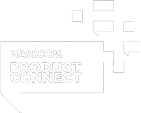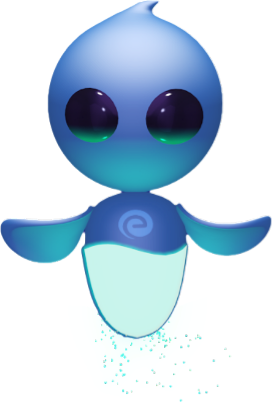39 Insightful Publications
EMBIBE Classroom App

The EMBIBE Classroom is a cutting-edge, AI-powered app meticulously crafted for teachers, offering an immersive and personalised experience. It empowers educators to actively participate in every facet of their students’ educational journey. With impressive features, this app effortlessly keeps teachers well-informed and fully engaged in their students’ learning odyssey. With the EMBIBE Classroom app, assigning homework to students becomes a breeze, thanks to the convenience of smartphones.
EMBIBE Classroom app also provides invaluable insights into individual progress and comprehensive class performance analysis, granting teachers a significant advantage. Additionally, attendance management becomes a seamless task as teachers can effortlessly record attendance, view attendance records, and approve leave requests with just a few taps on the app. Staying up-to-date on students’ attendance status and ensuring regular class attendance has never been easier or more efficient.
About EMBIBE Classroom App
EMBIBE Classroom is a revolutionary assign-and-track platform that offers remarkable features designed to enhance the learning experience for teachers. With effective learning resources, attendance tracking, individual student performance tracking, and personalised homework assignments, EMBIBE Classroom provides teachers with a comprehensive toolset to deliver high-quality education. The app’s adaptive learning algorithms allow teachers to personalise instruction based on each student’s unique learning needs, making the learning experience more engaging and effective.
The EMBIBE Classroom app comes with real-time performance analytics that allow teachers to track a student’s progress and identify areas for improvement. EMBIBE Classroom also enables teachers to track attendance, assign and grade homework, and communicate with students, parents and schools. With a user-friendly interface and extensive support resources, EMBIBE Classroom is the ultimate tool for teachers.
Features & Benefits of the EMBIBE Classroom App
EMBIBE Classroom app brings a unique experience for teachers, allowing them to make the most out of several features, such as:
1. Assign Duty, Create Announcements, and More
Using the EMBIBE Classroom app, teachers can allocate responsibilities, make announcements, and establish reminders for assignments or events that apply to all students. Furthermore, they can maintain a strong connection with the school community and receive prompt updates to ensure their students remain on the right path.
2. Check Progress Report
EMBIBE Classroom app empowers teachers to retrieve progress reports to track students’ academic achievements. They can also share educational materials with students, aiding their learning beyond the confines of the classroom. Additionally, teachers can send performance reports to gain valuable insights into students’ strengths and identify areas that require improvement.
3. Browse Student Directory
EMBIBE app allows teachers to navigate the student directory effortlessly and conveniently initiate direct communication with students. It helps educators foster a strong connection with their student’s peers and cultivate a supportive school community.
4. Assign Homework and Analyse Progress
Teachers can use the EMBIBE Classroom app to assign homework to their students, ranging from custom and adaptive practice homework, while effectively monitoring their progress towards completion. They can gain valuable insights into students’ performance and level of engagement through comprehensive homework analysis provided by the app.
The homework is intelligently designed to adapt and accommodate students’ unique learning needs, abilities, and areas that necessitate improvement. Moreover, alongside tracking individual progress, teachers can easily monitor the overall class performance.
5. Adaptive Practice Analysis and Cumulative Report
EMBIBE Classroom app also lets teachers get insights into their students’ adaptive practice analysis to identify areas where they need additional support. Also, teachers can access cumulative reports to track their progress over time and celebrate their achievements.
6. Create New Assignments for Engaging Learning
Creating new assignments for engaging and inspiring learning experiences has never been this easy. Now, teachers can create new assignments for their students and encourage them. This way, students can explore new topics and challenge themselves academically.
7. Set Preferred Big Books and Filter Submissions
Teachers can set preferred Big Books for their students’ assignments and filter submissions based on ‘due dates’, ‘past due dates’, and ‘upcoming’ ones. Staying organised and managing students’ assignments has never been this easy.
8. Performance Page for Comprehensive Analysis
The performance page comprehensively analyses students’ performance, including average class accuracy, class top skill analysis, sincerity score, overall weak and strong topics, average attempt type, and average time spent. Teachers can now analyse performance by topic or question to understand students’ strengths and areas for improvement.
With the above-mentioned features, teachers can help their students achieve their academic goals and prepare for competitive exams more efficiently and effectively while staying connected with them and their parents.
Steps to Access the EMBIBE Classroom App
Here are the steps to access the EMBIBE Classroom app:
- 1st Step: Download the EMBIBE Classroom app from the App Store or Google Play Store on your smartphone or tablet.
- 2nd Step: Sign up using your email or mobile number once you have downloaded the app.
- 3rd Step: Create a profile by providing your name, school name, and other necessary details.
- 4th Step: Once you have joined a classroom, you can access the app’s features, including personalised learning, homework assignments, tests, attendance tracking, and communication.
- 5th Step: Take some time to explore the app and its various features. The app is user-friendly and easy to navigate, but you can contact EMBIBE’s support team for assistance if you encounter any issues.
Download EMBIBE Classroom App Today!
EMBIBE Classroom App on Android | EMBIBE Classroom App on App Store
FAQs on EMBIBE Classroom App
Here are some of the most frequently asked questions on the EMBIBE Classroom App below:
Ans: EMBIBE Classroom is an assign-and-track app designed for teachers to create assignments and tests for students. Also, teachers can track students’ performance and schedule live classes for them.
Ans: Teachers can download the EMBIBE Classroom app using the following steps:
For Android:
Step 1: Go to the Google Play Store to download the EMBIBE Classroom app on Android.
Step 2: Search for ‘EMBIBE Classroom’.
Step 3: Once found, click the ‘Install’ button.
For iOS:
Step 1: Go to the Apple App Store and search EMBIBE Classroom.
Step 2: Then click on the app.
Step 3: Tap the ‘Get’ button to install it on your iOS device, respectively.
Ans: EMBIBE Classroom is not for students; it has been designed for Teachers only.
Ans: Yes. You need Internet access to use the EMBIBE Classroom app to assign student tasks.
Ans: EMBIBE Classroom app requires 40 MB or less to be installed. The phone must have at least 2 GB of RAM to run the app smoothly.
Ans: Teachers can use the EMBIBE Classroom app to make the most out of their teaching. For example, they can create assignments or assign tasks to their students, track their performance and progress, communicate with their parents, set task reminders, and browse students’ directories.
Ans: EMBIBE Classroom aims to provide an online learning environment for teachers to seamlessly communicate, interact, share resources with the students and clarify concepts for them. They can set Achieve Journey and create Pre-made Tests on the app.
Ans: Teachers can find students’ emails in the ‘Students Directory’ under the ‘Communication’ tab.
Ans: Teachers can edit their profile on the EMBIBE Classroom app by going to the ‘Manage Profile’ section, which is visible upon dragging the left sidebar of the app.