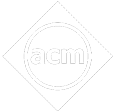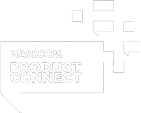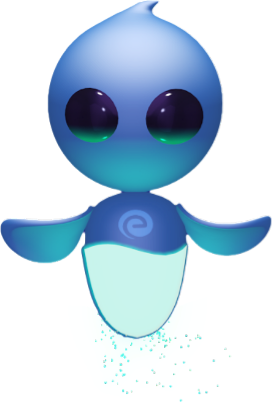39 Insightful Publications
EMBIBE Lens

Experience the future of learning with EMBIBE Lens, the cutting-edge AI-powered app created by EMBIBE, an acclaimed leader in Indian Edtech. Unveiling a world of possibilities, EMBIBE Lens goes beyond the confines of traditional textbooks. Unlock the power of knowledge as EMBIBE Lens harnesses the potential of artificial intelligence. Seamlessly scan any book paragraph with your smartphone camera and witness a transformation like never before. Through an engaging combination of annotated images and immersive 3D models, EMBIBE Lens effortlessly decodes complex concepts.
Prepare to be captivated as you select the highlighted content and embark on an interactive journey of discovery. With meticulous notations and insightful explanations, EMBIBE Lens brings even the most intricate ideas to life. Immerse yourself in a realm where technology meets education, making learning a truly enjoyable and impactful experience. Step into a world where books come alive, and knowledge becomes an adventure. EMBIBE Lens revolutionizes the way we learn, empowering students to excel and embrace the boundless potential of their education.

In the world of education, textbooks play a vital role, but we understand that sometimes students need an extra boost to fully comprehend complex concepts and their real-world applications. That’s where EMBIBE Lens steps in, empowering students to delve deeper and grasp knowledge with unparalleled clarity.
With EMBIBE Lens, students can immerse themselves in a world of interactive learning. By leveraging the power of immersive 3D images, models, and videos, EMBIBE Lens takes learning to new heights, allowing students to explore ideas comprehensively and gain a deeper understanding of the subject matter. EMBIBE Lens goes beyond traditional learning methods, offering a dynamic and engaging approach to education. Say goodbye to confusion and welcome a newfound clarity as EMBIBE Lens helps you master concepts and bridge the gap between theory and practice. Embrace the power of immersive learning and unlock your full potential with EMBIBE Lens.
About EMBIBE Lens
Unlock the power of concept-based learning with EMBIBE Lens, where a picture truly speaks volumes. This remarkable app simplifies complex topics by breaking them into manageable concepts, ensuring a deeper understanding for students. With adaptive learning technology at its core, EMBIBE Lens tailors the educational experience to each student’s unique needs, striking the perfect balance between challenge and support.
While traditional learning methods have their place, embracing the latest technology can make a world of difference in a student’s academic journey. EMBIBE Lens empowers students to stay ahead in the competitive world, equipping them with the tools they need to excel in their chosen career paths.
Prepare for success in school finals and entrance exams with EMBIBE Lens as your trusted companion. Access a wealth of valuable resources to boost your scores and propel you towards academic excellence. Subjects like Mathematics, Physics, Chemistry, and Biology are covered extensively, providing comprehensive support for your preparation.
Stay one step ahead with EMBIBE Lens and unlock your full potential. Experience the power of advanced learning technology and gain an edge in your academic pursuits. EMBIBE Lens is here to support your journey towards success.
How EMBIBE Lens App Works
The EMBIBE Lens application is easy to use and efficient. Students need to simply hover their smartphone camera on the text for which they want information and confirm their choice of concepts. Then they get 3D images with notes/labels/highlights for the content. Students can also watch 3D interactive videos on topics related to the selected text for a deeper understanding of the concept and enhanced knowledge. Refer to the bullet points below to understand how to run the app and get the best out of it.
- Scan The Environment: Hover the camera over your textbook, and keep the screen steady to allow readability and confirmation. The app will display keywords from the text, and students can select a keyword for further in-depth textual descriptions. An image with a diagram and annotated labels will be displayed on the screen. Students can also watch videos on the related keyword on the app.
- Learn More With Keywords: Students can tap and scroll to view highlighted keywords. This way, students will not skip any crucial topic and will gather comprehensive narration.
- Explore 3D Assets: 3D assets are resources that students can refer to to obtain an all-around grip on any topic or an entire chapter. Once students select a keyword or a phrase from the text scanned, they receive related study material required to understand the topic further or practice it.
- Related Matches for Each Keyword: Apart from the description of the selected keyword, students also get related videos on the keyword, links to Practice modules on the concept, etc. Thus, students can not only create a concrete base for each concept but also crystallise their understanding of it with practice questions.
Easy and Done! EMBIBE Lens is a pocket magnifier, allowing students to dive deeper into the subjects and strengthen the core concepts. In a world where Artificial Intelligence is entering every aspect of daily life, students should be able to utilise them for better learning and to sate their scientific curiosity.
Features of EMBIBE Lens App
Experience the avant-garde features of the EMBIBE Lens app, where detailed 3D models with labels bring the scanned text to life. Each keyword or phrase in the paragraph is accompanied by a comprehensive explanation, providing complete conceptual clarity.
Embrace a new era of learning as EMBIBE Lens simplifies complex ideas, making them easily understandable through visual aids and simple explanations. Say goodbye to confusion and unlock a world of enhanced learning with EMBIBE Lens.
- Full Syllabus Coverage for Maths and Science: EMBIBE Lens provides complete coverage of the Mathematics and Science concepts for all the education boards and academic and government entrance exams. Thus, students can rely on the content to be updated as per the latest syllabus relevant.
- Interact With 3D Objects: EMBIBE Lens provides 3D models of the textbook lessons and enables students to examine and interact with the 3D objects. They can access concepts from all board books via the EMBIBE Lens app.
- Study Plan and Practice Questions: The application also helps students personalise their study plans based on their strengths and weaknesses. They can watch video lectures and learn, practice, and test using explainers and other study materials to prepare for the exam.
- Voice Search: EMBIBE Lens simplifies your search process with Voice Search. Located conveniently in the bottom right corner, this feature allows you to find relevant information swiftly and effortlessly. By speaking your query, you can access precise results, enhancing the overall user experience.
- Subject Filter: Tailoring your search experience, EMBIBE Lens introduces the Subject Filter. When scanning an image, this feature enables you to differentiate the same word or term for various subjects, providing a more focused and subject-specific outcome. For example, if you encounter the word ‘heart,’ you can filter it for subjects like ‘Biology’ or view results across ‘All’ subjects.
- Doubt Resolution: EMBIBE Lens offers a robust Doubt Resolution feature. After scanning an image and identifying your doubt or problem, the app displays relevant words and phrases associated with it. Clicking on the text provides you with a detailed resolution to address the specific problem you’ve highlighted. This feature streamlines the learning process, providing immediate assistance and clarity.
- Timeline: Timeline on the EMBIBE Lens app lets you find the list of all images you scanned earlier. Revise 3D models and check the videos you discovered on your timeline. You can sort the timeline day-wise, week-wise, month-wise, and year-wise.
Benefits of Using EMBIBE Lens
There are several advantages of using the EMBIBE Lens application for various exams. Students are advised to access the app and see for themselves the exclusive features. Some of the key benefits have been provided below:
- Immersive 3D Experience: Reading textbooks can sometimes be dull, and students may not always understand the conveyed idea. EMBIBE Lens is the perfect solution to this problem. It provides high-definition interactive 3D learning and helps students comprehend complicated concepts easily.
- Concept-Based Learning: EMBIBE Lens uses a concept-based learning approach, which breaks down complex topics into smaller, more manageable concepts that are easier to understand.
- Explanation for Key Points: On scanning a book or a page, the app detects concepts and displays information, providing students with 360-degree coverage of a topic.
- Image-to-Text Feature: Students can extract text from an image, convert JPG to text, OCR images to text, and read text from an image.
- Video Lectures: The application provides access to a library of video lectures, which students can use to revise concepts and prepare for exams.
- Labelled Narration: The 3D models in EMBIBE Lens have labels and annotations attached so students can relate the textual concepts to diagrams. The demonstrative nature of the app eases the scope of understanding a topic.
- AI-Powered: The app uses cutting-edge AI technology to create an interactive experience. Students can immerse themselves in learning without having to cram the information.
- Doubt Clearance with Solutions: The application offers a doubt clearance feature where students can scan questions from their textbooks or other study material, receive instant access to the full solutions, and clarify the confusion.
- Master STEM Concepts: Students across different age groups and classes typically struggle to understand mathematical and scientific concepts. EMBIBE Lens’ simulations explain complex ideas rather easily. Thus students can grasp Science, Technology, Engineering, and Mathematics (STEM) concepts effortlessly and put their time and energy into further upgrading their knowledge.
- Access Anytime, Anywhere: Students can access the EMBIBE Lens app, and it can be accessed anywhere and anytime.
Steps to Access EMBIBE Lens App
Students looking for a platform to improve their conceptual knowledge should try their hands on the EMBIBE Lens app. Here are the steps to use the Scan and Learn application:
- 1st Step: The first step is downloading and installing the EMBIBE Lens application on a smartphone. The app is available on Android and iOS platforms and can be downloaded from the respective app stores.
- 2nd Step: Students must create an account after installing the app on the phone. They can sign up using their email address or mobile number.
- 3rd Step: After creating an account, choose the goal students want to prepare for, such as CBSE Class 12, JEE, NEET, or Banking, Defence, Teaching, etc., and select ‘Confirm’.
- 4th Step: Select the subject and book or study material, scan any image or text, and confirm the selection. The app will project information in 3D images with descriptions and labelling for easy learning and display 3D models, videos, etc., relevant to learning the concept.
FAQs on EMBIBE Lens
Here are some of the most frequently asked questions on the EMBIBE Lens app:
Ans: Introducing “Embibe Lens” — the ultimate app developed by the Embibe team to help students scan and extract text from images effortlessly! With Embibe Lens, students can seamlessly connect the extracted text with their academic content, aligning it with their chosen goals. So, regardless of your aim, Embibe Lens has got you covered!
Ans: The EMBIBE Lens application can be used to prepare for school-level education till Class 12 for all the state boards, CBSE, ICSE, for academic entrance exams such as JEE, NEET, and CET, and government employment entrance exams such as RBI Assistant, RBI Grade B, IBPS Clerk/Probationary Officer/Specialist Officer, National Defence Academy, Lectureship, Management, Railways, etc.
Ans: The EMBIBE Lens application is designed for mobile devices and is available on Android and iOS platforms.
Ans: Yes, the EMBIBE Lens app offers explanations for all concepts in a topic/chapter with the help of textual descriptions, 3D illustrative images, and 3D interactive videos.
Ans: The incredible Embibe Lens app allows students to scan text from any image and seamlessly relate it to their coursework using relevant keywords. But that’s not all — Embibe Lens takes it further by providing engaging 3D images and animations to simplify and enhance the learning experience. So, don’t wait — make the most of your academic journey with Embibe Lens!
Ans: Looking to change your academic goal on Embibe Lens? Open the app and click the three dots in the top right corner. From there, select the first option to change your goal. Easy, isn’t it?
Ans: When a student scans a text, the app explains the keywords in the paragraph with 3D images and videos. Thus, students can cover and understand multiple ideas in a go without getting confused or overwhelmed by information overload and prevent pre-exam jitters.
Ans: Yes, the content on the EMBIBE Lens application is updated to ensure its relevance per the latest syllabus and exam patterns.
Ans: You can easily register on Embibe Lens using the same phone number you used for the Embibe student app. No need to remember multiple phone numbers or create a new account — simply use your existing number and start enjoying all the benefits of Lens.
Ans: No, the internet connection is required for the Embibe Lens app.
With digital revolutions taking the world by storm, students can substantially benefit from digitisation in the field of education. Learning can quickly shift from theory and rote memorisation to practical learning and correct application. EMBIBE Lens aims to bring the best of technology to its students so that they can achieve their dreams with confidence and conviction.
We hope that the article on the EMBIBE Lens app has helped you. If you wish to learn more about simulations and immersive learning, download the EMBIBE Lens app on your smartphone.
Keep Embibing!