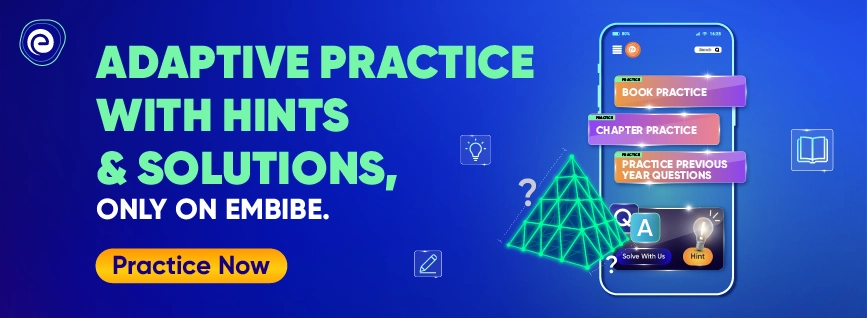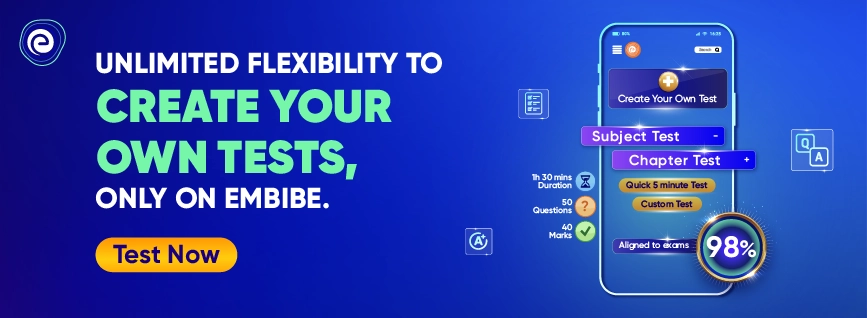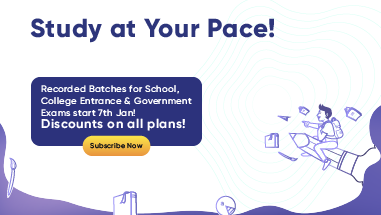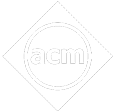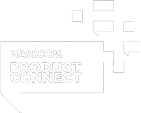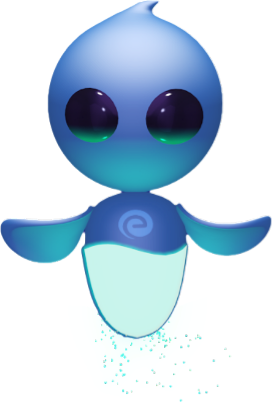- Written By
Priya Wadhwa
- Last Modified 25-01-2023
Smart Charts – Definition, Types & Examples
Smart Charts: In today’s big data environment, it is necessary to organise and display your data efficiently. Without it, you will not be able to make a fair interpretation of the data you have gathered. Using charts to represent data can assist you in recognising and addressing problems.
There are several types of charts: tabular form, tally marks, line charts, bar charts, pie charts, pictographs, etc. Each has its own set of benefits and drawbacks, which you will learn in this article. We must understand each of them to get the information they carry correctly.
What is a Smart Chart?
Smart charts are the charts by which we can show numerical facts in visual form. It shows the relationship between two or more numbers or quantities. We generally use a tabular form, bar charts, line charts, pie charts, or pictographs to display data.
For example, A survey of \(30\) pupils in a school’s class \(V\) was conducted. A pictogram was used to display information about the various forms of transportation they used to go to school.
We can see that \(4\) students are coming by car. The maximum number of students uses the school bus. The number of students using other modes of transport is \(7\).
Uses of Smart Chart
We frequently use the chart to make large amounts of data and their relationships between data components easier to understand. We can also read them faster than raw data. We also use them in a variety of fields.
Types of Smart Charts
The different types of smart charts are as follows:
We know that before representing the data in any form, we need to collect it. The collected data is not in any order and is known as raw data. It is generally not easy to study the raw data and draw information out of it. Thus, after collecting the data, we have to arrange it in a tabular form, making it easy for us to get the information and draw conclusions. Let us consider an example and understand how to organise the collected data in a tabular form.
Example: For a class party, Jyoti’s group must bring fruits for the whole class. She collects data about the fruits that her classmates like, as shown below:
Apple, Banana, Cherries, Apple, Guava, Banana, Orange, Grapes, Cherries, Guava,
Banana, Apple, Grapes, Cherries, Orange, Guava, banana, cherries, Grapes, Grapes
Apple, Orange, Cherries, Grapes, Banana, Orange, Guava, cherries, grapes, Orange
Apple, Banana, Grapes, Cherries, Grapes.
The data about the fruits liked by Jyoti’s classmates in the tabular form is given below:
2. Pictograph
When data is represented by using pictures, it is known as a pictograph. Let us learn the rules we follow to represent a pictograph. A pictograph must have a title. The symbol used in the pictograph must be defined.
For example, the phone calls made by a family in January, February, March, April, and May are represented in pictorial form as below.
3. Tally Marks
The unary number system is used to define tally marks. It is a type of number that is used to count. Tally markers are usually written in a group or set of five lines. The first four lines are drawn vertically, and the fifth line goes diagonally across the first four vertical lines, from top to bottom.
For example, Kanika bought \(10\) chocolates, \(8\) packets of biscuits, \(3\) bottles of juice, \(4\) packets of fruit cake and \(12\) toffees and represented the data using tally marks.
4. Line Chart
A line chart is a chart created by conducting a series of data points together with a line. This is the most basic type of chart. It displays information as a series of data over a period of time. These data points are called markers. Line graphs can be used to show how something changes over a period of time.
Let us look at this graph and understand its elements.
A line graph has:
- A title: The title offers a short explanation of what is in the graph. This helps the reader know what they are about to look at. The above chart shows the rainfall from April to July.
- \(Y\)- axis: It is a vertical scale with tick marks and labels. The \(Y\)-axis runs vertically (up and down). Typically, the \(Y\)-axis has numbers for the parameter being measured. The \(Y\)-axis usually starts counting at \(6\) and can be divided into as many equal parts as you want to. In the above line graph, the \(Y\)-axis is measuring the amount of rainfall.
- \(X\)- axis: The \(X\)-axis runs horizontally (flat). Typically, the \(X\)-axis has numbers representing different time periods or names of things being compared. In the above line graph, the \(X\)-axis indicates the names of the months.
Example: The given line graph shows the temperature (in \(^{\rm{o}}{\rm{C}}\)) of a city recorder on \(6\) consecutive days.
5. Bar Chart
A bar chart is a visual representation of data in uniformly spaced vertical or horizontal bars. They can be drawn on the horizontal axis (say, the \(X\)-axis) with equal spacing between them to represent the variable. The variable’s values are shown on the vertical axis (say, the \(Y\)-axis), and the heights of the bars are determined by the variable’s values.
We follow the given rules to draw a bar chart.
- Choose a suitable scale for the graph depending on the size of the paper on which it needs to be drawn.
- Draw two lines perpendicular to each other. Then label the horizontal and vertical lines as \(X\)-axis and \(Y\)-axis, respectively.
- Draw rectangular bars of equal width to represent the values given in the data.
The bar chart given below shows the sale of trousers in a shop from Monday to Saturday.
6. Pie Chart
A pie chart also called a pie graph or circle graph, is a circular chart that is divided into sectors or parts in which the area of each sector represents the size of the data. Pie charts are used to compare different parts of a whole.
Example: The pie chart below shows the different modes of transportation used by \(1000\) students to reach school.
Difference Between Graphs and Charts
A chart represents a large set of data in graphs, diagrams, or tables, whereas a graph shows the mathematical relationship between different sets of data. As a result, a graph is a type of chart, but not all charts are graphs.
The below diagram is a graph since it shows the mathematical relationship between the variables \(x\) and \(y\).
The below-given diagram is a chart since it shows the pictorial representation of the data.
Know About Different Types of Graphs
Solved Examples – Smart Charts
Q.1. Here is a circle graph that shows Rohit’s activities during a day or \(24\) hours. How many hours does Rohit spend on each activity?
Ans: The area showing time in school covers a quarter of the circle. This means that Rohit spends one-quarter of the day in school.
One-quarter of \(24\) hour \( = \frac{1}{3} \times 24 = 8\)
So, Rohit spends \(6\) hours in school every day.
The area showing time spent sleeping covers one-third of the circle.
This means that Rohit spends one-third of the day sleeping.
One-third of \(24\) hour \( = \frac{1}{4} \times 24 = 6\)
So Rohit sleeps for \(8\) hours every day.
Q.2. The following table shows the population of six societies in the sector \(V\) of Vaishali.
Represent this data on a bar graph.
Ans: To draw the bar graph for the given data, follow the steps.
- Show the societies along the horizontal axis and the population along the vertical axis.
- Choose a suitable scale along the vertical line. Take \(1\) square \( = 100\) people.
- Draw six vertical bars corresponding to the population of the six societies.
- Give a suitable title to the bar graph.
Q.3. Read the following line graph and answer the questions. The temperature was taken for the first \(6\) days in January.
Which was the hottest day?
Ans: From the given graph, we observe that the hottest day is Day \(2\) which is \({\rm{3}}{{\rm{5}}^{\rm{o}}}{\rm{C}}\).
Learn All the Concepts on Bar Graphs
Q.4. Jennifer collected data from the students of Class \(V\) on their favourite animals. She presented the same using the tally marks.
Complete the table of this data.
Ans: We know that tally marks are usually written in a group or set of five lines. The first four lines are drawn vertically, and the fifth line goes diagonally across the first four vertical lines, from top to bottom.
Therefore, the table is given below
Q.5. Study the pictograph and answer the questions.
- Number of children that like dogs ____
- Number of children that like sheep ____
- Number of children that like cats ____
- Number of children that like horses ____
- Number of children that like cows ____
- Total how many children like animals?
Ans: From the pictograph, we can observe that
- The number of children that like dogs is \(800\)
- The number of children that like sheep is \(1000\)
- The number of children that like cats is \(800\)
- Number of children that like horses is \(1200\).
- The number of children that like cows is \(600\)
- Total children like animals \( = 800 + 1000 + 800 + 1200 + 600 = 4400\)
Summary
In this article, we have discussed the definition of a smart chart. Then, we have also covered some of the types of charts like a bar chart, line graph, pie chart, tally marks, and many more. Finally, we glanced at the uses of smart charts and the difference between a chart and a graph, then covered some of the solved examples.
FAQs
Q.1. What is a smart chart?
Ans: Smart charts are the charts by which we can show numerical facts in visual form. It shows the relationship between two or more numbers or quantities.
Q.2. What is the use of a smart chart?
Ans: We frequently use the chart to make large amounts of data and their relationships between data components easier to understand. We can also read them faster than raw data. We also use them in a variety of fields.
Q.3. What are the types of smart charts?
Ans: The following are the types of smart charts:
1. Line graphs
2. Bar graphs
3. Pie charts
4. Tally Marks
5. Pictograph
5. Tabular Form
Q.4. How do you make a bar chart?
Ans: We follow the given rules to draw a bar chart.
- Choose a suitable scale for the graph depending on the size of the paper on which it needs to be drawn.
- Draw two lines perpendicular to each other. Then label the horizontal and vertical lines as \(X\)-axis and \(Y\)-axis, respectively.
- Draw rectangular bars of equal width to represent the values given in the data.
Q.5. How do you make a pictograph?
Ans: When data is represented by using pictures, it is known as a pictograph.
The rules we follow to represent a pictograph are:
1. A pictograph must have a title.
2. The symbol used in the pictograph must be defined.
Now you are provided with all the necessary information on the concept of the smart chart and we hope this detailed article is helpful to you. If you have any queries regarding this article, please ping us through the comment section below and we will get back to you as soon as possible.